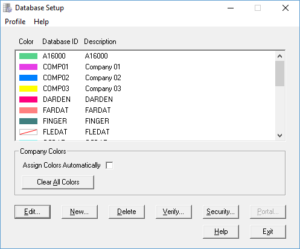in: Sage 300 ERP Tips and Tricks, Sage 300 ERP Tips and Tricks|Software Tips and Tricks
Many times we find ourselves needing to “know” how many companies are set up and which system(s) databases are in use within Sage 300. This information lets us understand things like user security across companies. In this example, we’ll show how to get this information.
Sage 300 Companies Setup
- Login to Sage 300 Database Setup. You will need to know the Sage 300 Admin password. Click on Profile → Print. This report will be a listing of all of the companies set up under Sage 300 and which system database each company is linked to. We recommend you save this PDF report and update it whenever you add a new company or system database into Sage 300.